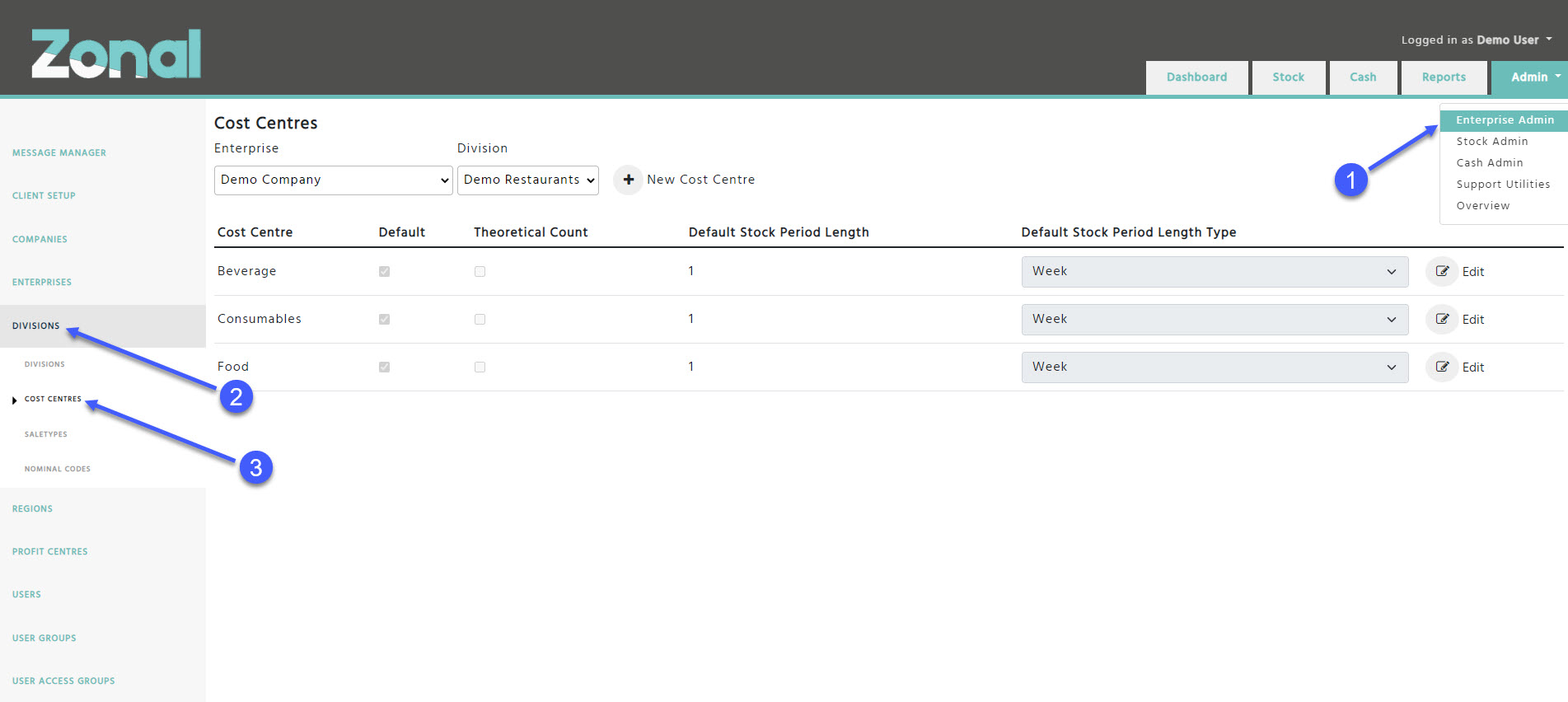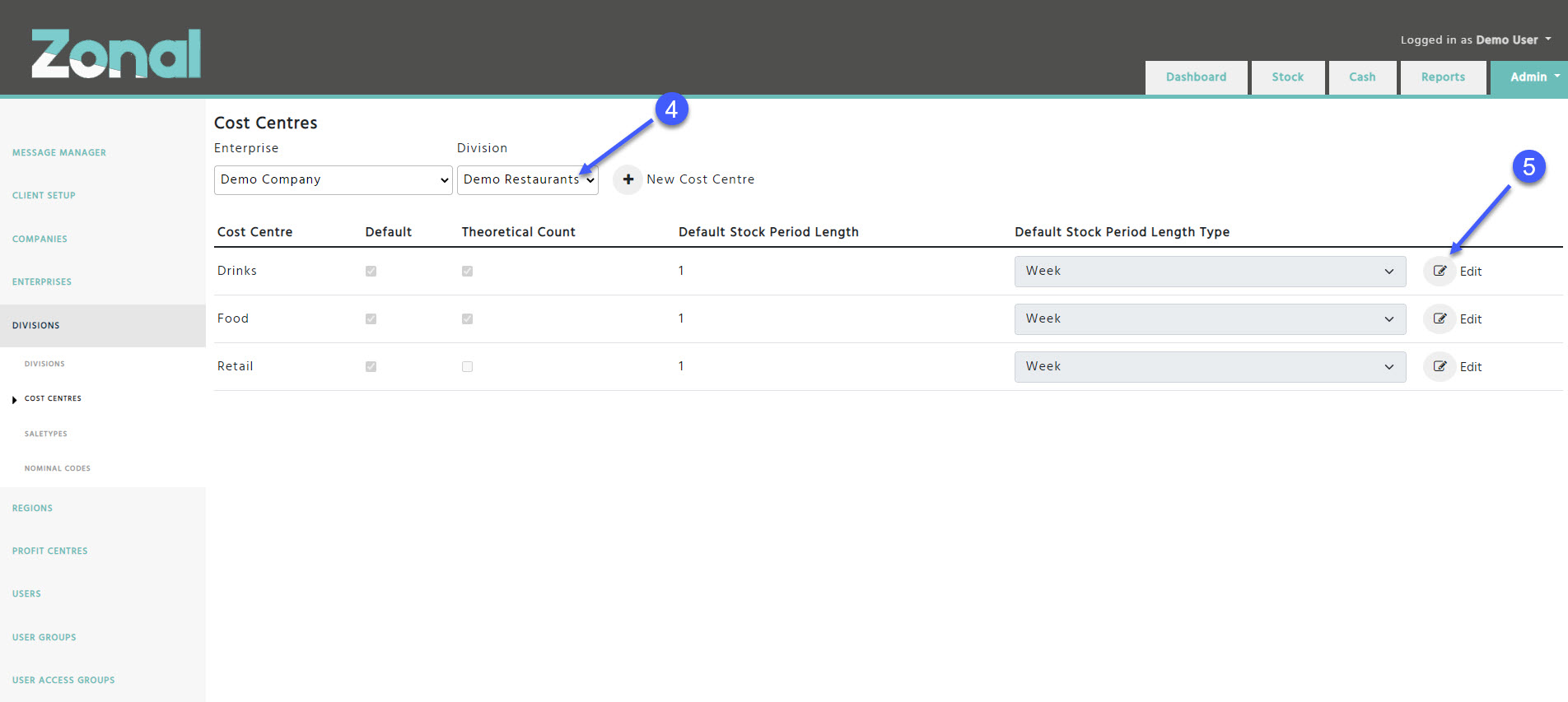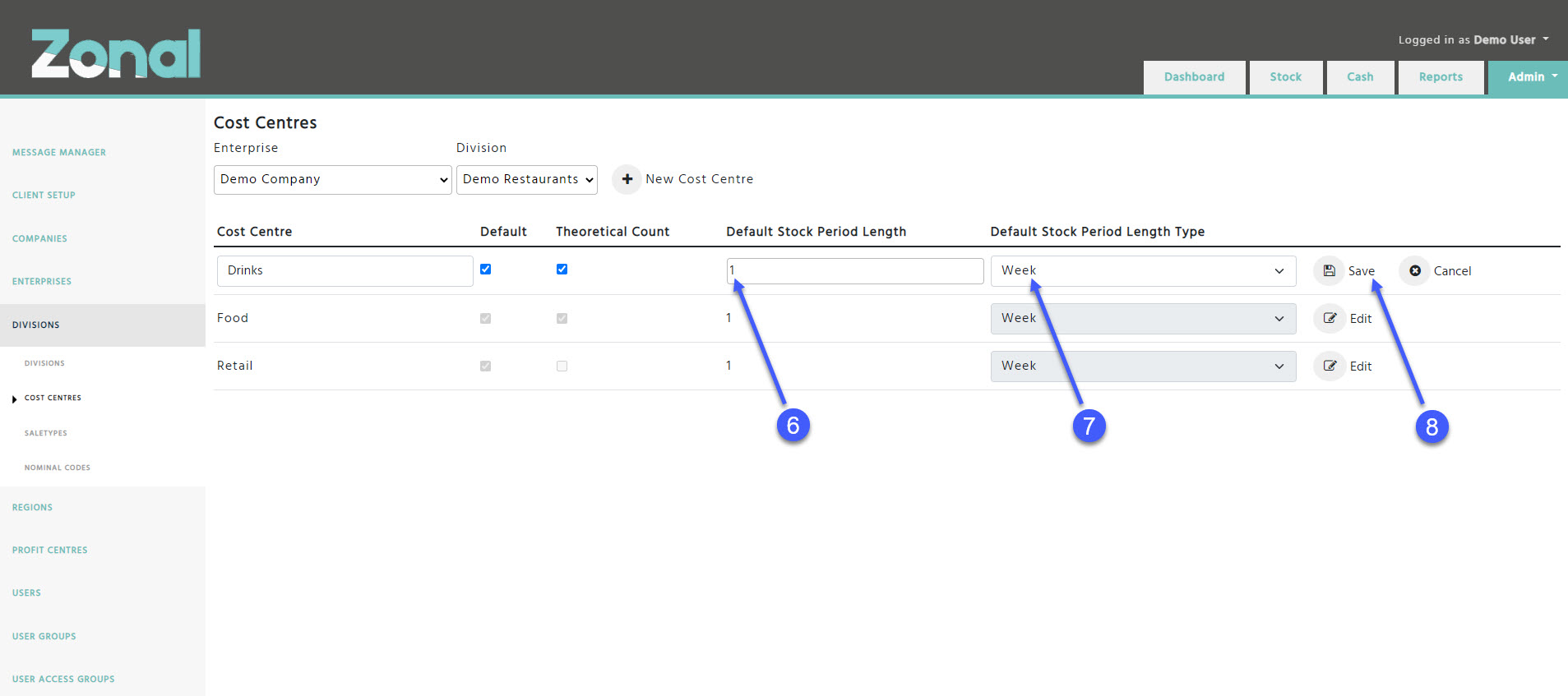When you finalise your current stock period for your site’s cost centre, the following stock period will be automatically created according to the default stock period length setting, which is defined for each cost centre by division.
Please note, changing the default stock period length for a cost centre doesn’t affect your current stock period.
If you would like to have access to the Cost Centres configuration page, please get in touch with our Enterprise Department and clarify which of your User Groups should have view or edit access to that page.
How to change the default stock period length for a cost centre
Step 1
Go to Enterprise Admin, select the Divisions page, then select the Cost Centres subpage.
Step 2
Select the relevant division from the drop-down field, then click on the ‘Edit’ button for a cost centre.
Step 3
Change the value under the ‘Default Stock Period Length’ column, ensure that the length type is set correctly under the ‘Default Stock Period Length Type’ column, then click on the ‘Save’ button.